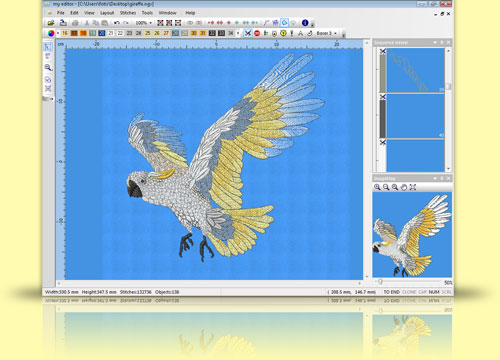Hey there! I’m Luna, a passionate fashion designer with a knack for stitching up original creations right from the fabric’s first cut. I’ve woven my knowledge and experience into this blog to help you, whether you’re just threading the needle or already crafting masterpieces.
Embarking on the embroidery journey? Begin with free embroidery software to edit and digitize your designs. It’s an excellent way to dip your toes into design customization, thumbnail viewing, and file conversion without financial commitment.
My own path led me from using no-cost tools to investing in premium software, thanks to endless trial runs. The ease and quality of auto-digitizing and manual design that comes with paid versions are unmatched. But don’t worry, the exploration through free software taught me the ins and outs of what I truly needed in a digitizing tool.
For those new to the craft, I’m excited to share my top free embroidery software picks. Let’s kick things off with an overview of software types and dive into the key features of each.
Understanding the varied embroidery software out there is crucial. Some are specialized, while others are jack-of-all-trades. They range from file converters to full-blown digitizing studios. Here’s a snapshot:
- File Converters: Swap embroidery file formats to match your machine’s needs.
- Thumbnail Software: Transform generic icons into previewable design images.
- Editing Software: Modify designs with resizing, splitting, color changes, and more.
- Digitizing Software: Craft new designs from images or start from a blank canvas, available mostly for manual digitizing.
- Font Software: Play with fonts to create words, names, and monograms for your projects.
Now, let’s explore these tools, starting with the most versatile and ending with niche solutions like basic editors and converters. And remember, you’re not bound by your embroidery machine’s brand when choosing software!
From Inkscape with Ink/Stitch for those craving complexity, to Dime Embroidery Toolshed for fans of basic edits, and even Embroidery Explorer for simple thumbnail viewing, there’s something for everyone. And for the iPad enthusiasts, StitchBuddy’s got you covered.
Should you find free options too restrictive, trial versions of premium software await. They offer a taste of the full experience, often without saving capabilities — a perfect sandbox for your creativity before any financial plunge.
Here’s to finding the perfect digital companion for your embroidery escapades!
| Type | Description | Pros | Cons |
|---|---|---|---|
| File Converters | Change file formats for machine compatibility. | Essential for machine compatibility. | Limited to conversion only. |
| Thumbnail Software | Show design previews instead of icons. | Visual design organization. | No editing features. |
| Editing Software | Alter existing designs. | Versatile editing options. | May have feature limitations. |
| Digitizing Software | Create new designs from images. | Full design creation control. | Steep learning curve. |
| Font Software | Work with text in designs. | Great for personalization. | Can be limited to certain font formats. |